Beginner Lesson 3: Getting Started with Manus
Learning Objectives
By the end of this lesson, you will be able to:
- Set up and access Manus AI for your projects
- Formulate effective instructions for Manus AI
- Understand best practices for working with autonomous AI agents
Accessing Manus AI
Platform Availability
Manus AI is available through multiple platforms and interfaces:
- Web Interface: Access Manus directly through your browser at the official website
- Mobile Applications: iOS and Android apps for on-the-go access
- API Integration: Connect Manus to your own applications and services
- Desktop Applications: Native applications for Windows, macOS, and Linux
Account Setup
To get started with Manus AI:
- Visit the official Manus AI website
- Create an account using your email or existing social media accounts
- Verify your email address
- Complete your profile with relevant information about your interests and needs
- Choose a subscription plan that fits your requirements
Subscription Options
Manus AI offers several subscription tiers to accommodate different needs:
- Free Tier: Limited access with basic functionality
- Personal: Full access for individual users with moderate usage needs
- Professional: Enhanced capabilities for professional users with higher usage requirements
- Enterprise: Custom solutions for organizations with specific needs and integration requirements
Formulating Effective Instructions
Principles of Clear Communication
When working with Manus AI, clear communication is essential for achieving optimal results. Follow these principles:
- Be Specific: Provide detailed information about what you want to accomplish
- Set Clear Objectives: Define the desired outcome and any specific requirements
- Provide Context: Include relevant background information and constraints
- Specify Format: Indicate how you want the results presented
- Set Priorities: Highlight what aspects are most important
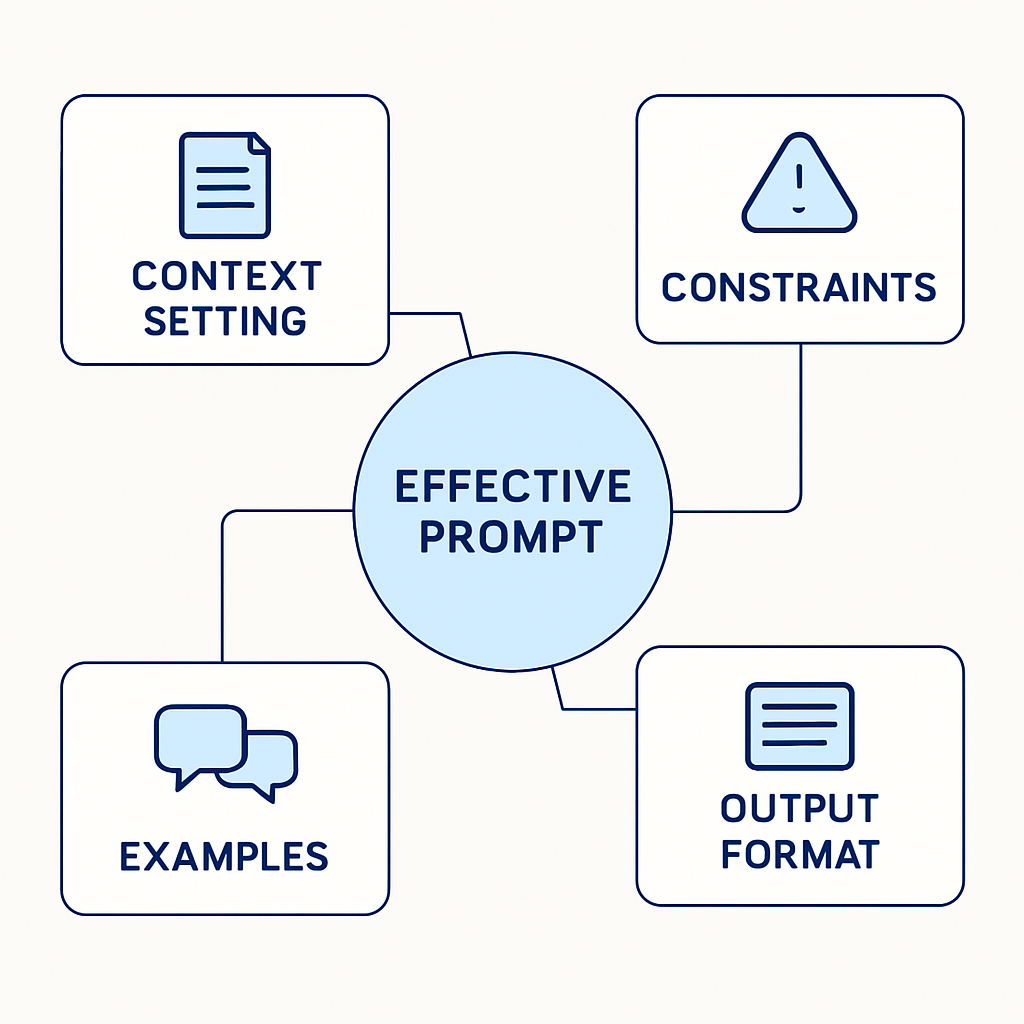
Figure 1: Effective Prompt Engineering for Manus AI
Instruction Templates
Use these templates as starting points for common tasks:
Research and Report Template:
I need a comprehensive report on [TOPIC]. Please include:
- Current state and background information
- Key trends and developments
- Major challenges and opportunities
- Future outlook and predictions
- Recommendations based on the findings
Format the report with clear headings, include relevant data visualizations, and provide citations for all sources.Code Development Template:
Please develop a [LANGUAGE] application that [FUNCTIONALITY]. The application should:
- Include features such as [FEATURE 1], [FEATURE 2], and [FEATURE 3]
- Follow best practices for [SPECIFIC REQUIREMENTS]
- Be well-documented with comments explaining the code
- Include error handling and edge cases
- Be optimized for performance and security
Please provide the complete code, installation instructions, and a brief explanation of how it works.Data Analysis Template:
I have a dataset about [TOPIC] that I need analyzed. Please:
- Identify key patterns and trends in the data
- Perform statistical analysis to uncover significant relationships
- Create visualizations that effectively communicate the findings
- Provide insights and interpretations of the results
- Suggest potential actions based on the analysis
The dataset is [DESCRIPTION OF FORMAT AND CONTENT]. Focus particularly on [SPECIFIC ASPECTS].Common Instruction Pitfalls
Avoid these common mistakes when working with Manus AI:
- Vague Requests: "Make me a website" vs. "Create a professional portfolio website for a graphic designer with sections for work samples, client testimonials, and contact information."
- Conflicting Requirements: Asking for both comprehensive detail and brevity without specifying priorities
- Omitting Constraints: Not mentioning important limitations or requirements
- Assuming Context: Failing to provide necessary background information
- Overcomplicating: Including unnecessary details that may confuse the AI
Best Practices for Working with Manus AI
Iterative Refinement
Working with Manus AI is often an iterative process:
- Initial Request: Start with a clear, detailed instruction
- Review Results: Evaluate what Manus produces
- Provide Feedback: Specify what aspects need improvement
- Refine: Allow Manus to adjust based on your feedback
- Finalize: Confirm when the results meet your requirements
Effective Collaboration Strategies
To get the most out of Manus AI:
- Start Broad, Then Narrow: Begin with general instructions and refine as needed
- Use References: Provide examples of what you're looking for when possible
- Break Down Complex Tasks: Divide large projects into manageable components
- Leverage Manus's Strengths: Use it for tasks that benefit from automation and data processing
- Maintain Oversight: Review and validate outputs, especially for critical applications
Security and Privacy Considerations
When working with Manus AI, keep these security practices in mind:
- Sensitive Information: Avoid sharing unnecessary personal or confidential data
- Data Retention: Understand the platform's data retention policies
- Access Controls: Manage who can access your Manus AI projects and outputs
- Compliance: Ensure your use of Manus AI complies with relevant regulations
- Attribution: Properly attribute content generated by Manus AI when required
Your First Manus AI Project
Step-by-Step Guide
Let's walk through creating your first project with Manus AI:
- Define Your Objective: Clearly articulate what you want to accomplish
- Gather Resources: Collect any necessary information, data, or references
- Create a New Project: In the Manus AI interface, start a new project and give it a descriptive name
- Formulate Your Instruction: Using the principles discussed earlier, create a clear, detailed instruction
- Submit and Monitor: Send your instruction to Manus and monitor its progress
- Review and Refine: Evaluate the results and provide feedback for improvements
- Export and Use: Once satisfied, export the results in your preferred format
Example Project: Market Analysis Report
Here's an example of a simple first project:
Project Objective:
Create a market analysis report for a new fitness app targeting working professionals.
Instruction to Manus AI:
Please create a comprehensive market analysis report for a new fitness app targeting working professionals aged 25-45. The report should include:
1. Current market size and growth projections for fitness apps
2. Analysis of key competitors (at least 5 major players)
3. Target audience demographics and preferences
4. Key features that differentiate successful apps in this space
5. Pricing strategies in the market
6. Marketing channels that are most effective for reaching the target audience
7. Potential challenges and opportunities in the market
Format the report with clear headings, include relevant charts or graphs to visualize data, and provide citations for all sources. The report should be approximately 10-15 pages in length and include an executive summary at the beginning.Practical Exercise: Creating Your First Instruction
Practice formulating an effective instruction for Manus AI by creating a detailed request for one of the following scenarios:
- A content marketing plan for a small business
- A Python script to automate a repetitive task
- A data visualization dashboard for sales performance
- A comprehensive research report on a topic of your choice
Knowledge Check: Getting Started with Manus
Question 1
Which of the following is NOT a recommended practice when formulating instructions for Manus AI?
Using vague, open-ended requests is NOT recommended when working with Manus AI. Clear, specific instructions with well-defined objectives yield the best results. While creativity is valuable, it should be directed within clear parameters to ensure the output meets your needs.
Question 2
What is the recommended approach when working on complex projects with Manus AI?
Breaking down complex projects into manageable components is the recommended approach when working with Manus AI. This allows for more focused instructions, better quality control, and easier refinement of individual parts before integrating them into the final project.
Question 3
Which of the following subscription tiers would be most appropriate for a large corporation looking to integrate Manus AI across multiple departments with custom requirements?
The Enterprise subscription tier is most appropriate for large corporations looking to integrate Manus AI across multiple departments with custom requirements. This tier offers custom solutions, dedicated support, and the ability to address specific organizational needs and integration requirements.
Quiz Complete!
You've completed the quiz on Getting Started with Manus AI.
You've earned your progress badge for this lesson!