Advanced Lesson 2: Performance Optimization
Learning Objectives
By the end of this lesson, you will be able to:
- Identify performance bottlenecks in Manus AI implementations
- Apply optimization techniques for different components of Manus AI systems
- Implement monitoring and benchmarking strategies
- Design scalable solutions for high-demand scenarios
Performance Analysis and Benchmarking
Key Performance Metrics
Understanding and measuring the performance of Manus AI systems:
- Response Time: Time taken to complete a request
- Throughput: Number of requests processed per unit of time
- Resource Utilization: CPU, memory, network, and storage usage
- Error Rate: Frequency of failures or incorrect responses
- Latency: Time delay between request and response
Performance Metrics Framework:
| Metric | Description | Target Range | Measurement Method |
|---|---|---|---|
| Response Time (P95) | 95th percentile of time to complete requests | < 2000ms | Application logs, APM tools |
| Throughput | Requests processed per second | > 100 RPS | Load testing, monitoring tools |
| CPU Utilization | Percentage of CPU capacity used | 60-80% | System monitoring |
| Memory Usage | Percentage of available memory used | 70-85% | System monitoring |
| Error Rate | Percentage of requests resulting in errors | < 0.1% | Application logs, error tracking |
Benchmarking Methodologies
Approaches for establishing performance baselines and comparisons:
- Load Testing: Simulating expected usage patterns to measure performance
- Stress Testing: Pushing the system beyond normal limits to identify breaking points
- Comparative Analysis: Comparing different configurations or implementations
- A/B Testing: Testing specific changes against a control version
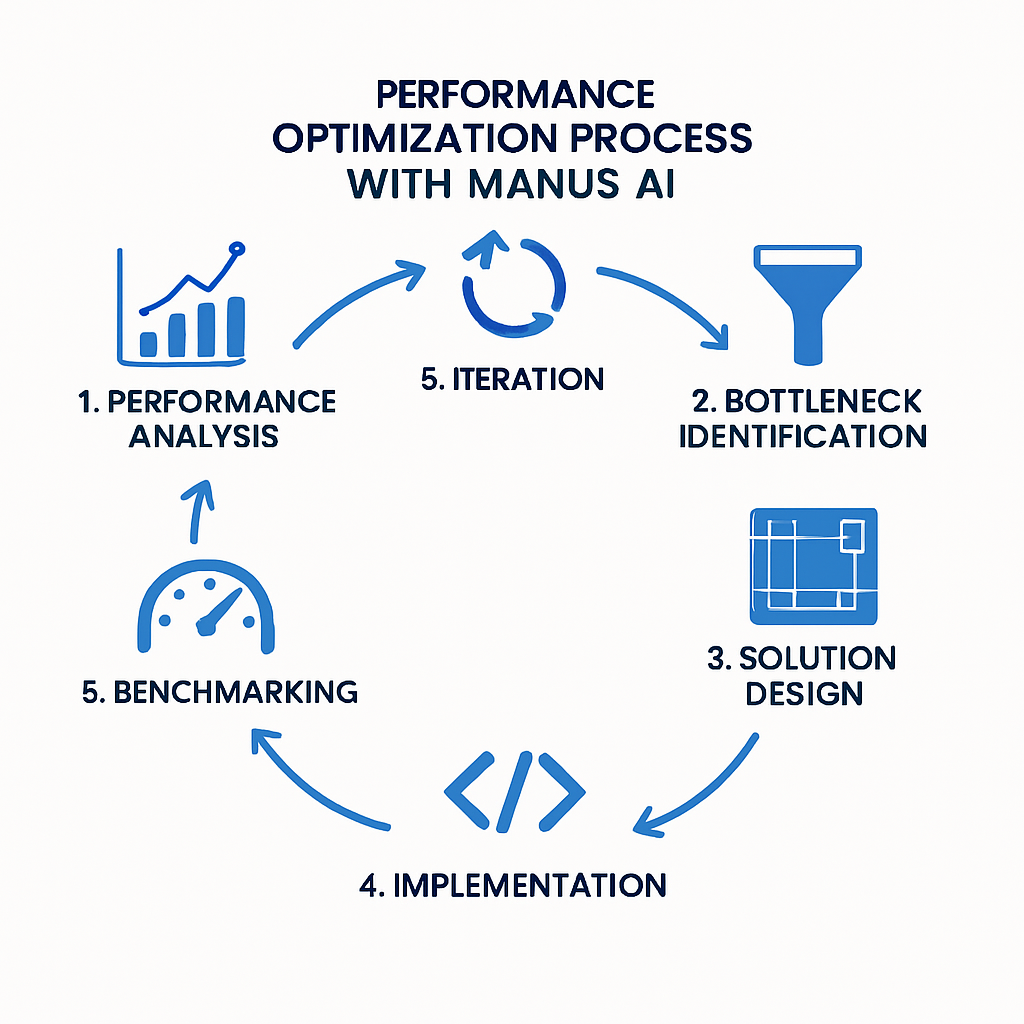
Figure 1: Performance Optimization Process
Load Testing Example:
# Example load testing script using Locust
from locust import HttpUser, task, between
class ManusAPIUser(HttpUser):
wait_time = between(1, 3) # Wait 1-3 seconds between tasks
@task(3)
def generate_content(self):
self.client.post("/api/generate", json={
"prompt": "Write a product description for a smartphone",
"max_tokens": 500,
"temperature": 0.7
}, headers={"Authorization": "Bearer ${TOKEN}"})
@task(2)
def analyze_text(self):
self.client.post("/api/analyze", json={
"text": "The new product exceeded our expectations with its innovative features.",
"analysis_type": "sentiment"
}, headers={"Authorization": "Bearer ${TOKEN}"})
@task(1)
def summarize_document(self):
self.client.post("/api/summarize", json={
"url": "https://example.com/article",
"length": "medium"
}, headers={"Authorization": "Bearer ${TOKEN}"})
# Run with: locust -f locustfile.py --host=https://api.manus.aiPerformance Monitoring
Continuous tracking of system performance:
- Real-Time Monitoring: Tracking performance metrics as they happen
- Alerting: Notifying when metrics exceed thresholds
- Trend Analysis: Identifying patterns and changes over time
- Root Cause Analysis: Determining the source of performance issues
Monitoring Stack Example:
- Metrics Collection: Prometheus
- Visualization: Grafana
- Log Management: Elasticsearch, Logstash, Kibana (ELK Stack)
- Distributed Tracing: Jaeger or Zipkin
- Alerting: Alertmanager with PagerDuty integration
Optimization Strategies
API and Request Optimization
Improving the efficiency of API interactions:
- Request Batching: Combining multiple requests into a single API call
- Pagination: Breaking large responses into manageable chunks
- Compression: Reducing the size of request and response payloads
- Request Prioritization: Handling critical requests before less important ones
Request Batching Example:
// Example of request batching in JavaScript
async function batchProcessDocuments(documents) {
// Instead of sending one request per document
// Send a batch of documents in a single request
const batchSize = 10;
const results = [];
for (let i = 0; i < documents.length; i += batchSize) {
const batch = documents.slice(i, i + batchSize);
try {
const response = await fetch('https://api.manus.ai/batch/analyze', {
method: 'POST',
headers: {
'Content-Type': 'application/json',
'Authorization': 'Bearer ' + API_KEY
},
body: JSON.stringify({
documents: batch.map(doc => ({
id: doc.id,
text: doc.content,
analysis_type: 'sentiment'
}))
})
});
const batchResults = await response.json();
results.push(...batchResults);
// Respect rate limits with a small delay between batches
if (i + batchSize < documents.length) {
await new Promise(resolve => setTimeout(resolve, 100));
}
} catch (error) {
console.error('Error processing batch:', error);
// Handle error appropriately
}
}
return results;
}Caching Strategies
Using caching to improve performance and reduce load:
- Response Caching: Storing and reusing responses for identical requests
- Partial Result Caching: Caching intermediate results for complex operations
- Cache Invalidation: Ensuring cached data remains current and accurate
- Distributed Caching: Sharing cache across multiple instances or regions

Figure 2: Multi-Level Caching Architecture
Caching Implementation Example:
# Example of response caching in Python with Redis
import redis
import json
import hashlib
from functools import wraps
# Initialize Redis client
redis_client = redis.Redis(host='localhost', port=6379, db=0)
def cache_response(expiration=3600):
"""
Decorator to cache API responses in Redis
Args:
expiration: Cache expiration time in seconds (default: 1 hour)
"""
def decorator(func):
@wraps(func)
async def wrapper(*args, **kwargs):
# Create a cache key based on function name and arguments
key_parts = [func.__name__]
key_parts.extend([str(arg) for arg in args])
key_parts.extend([f"{k}:{v}" for k, v in sorted(kwargs.items())])
# Create a hash of the key parts for a compact cache key
cache_key = hashlib.md5(":".join(key_parts).encode()).hexdigest()
# Try to get from cache
cached_result = redis_client.get(cache_key)
if cached_result:
return json.loads(cached_result)
# If not in cache, call the original function
result = await func(*args, **kwargs)
# Store in cache
redis_client.setex(
cache_key,
expiration,
json.dumps(result)
)
return result
return wrapper
return decorator
# Example usage
@cache_response(expiration=1800) # Cache for 30 minutes
async def analyze_sentiment(text):
# This would normally call the Manus AI API
# For expensive operations, caching saves time and resources
response = await manus_client.analyze(
text=text,
analysis_type='sentiment'
)
return responseResource Optimization
Efficient use of computational resources:
- Memory Management: Optimizing memory usage and preventing leaks
- CPU Optimization: Efficient algorithms and parallel processing
- I/O Optimization: Reducing disk and network operations
- Resource Pooling: Sharing and reusing expensive resources
Resource Optimization Example:
# Example of connection pooling in Python
import aiohttp
import asyncio
from contextlib import asynccontextmanager
class ManusClientPool:
def __init__(self, api_key, max_connections=10):
self.api_key = api_key
self.max_connections = max_connections
self.semaphore = asyncio.Semaphore(max_connections)
self.session = None
async def initialize(self):
"""Initialize the HTTP session pool"""
if self.session is None or self.session.closed:
self.session = aiohttp.ClientSession(
headers={"Authorization": f"Bearer {self.api_key}"}
)
async def close(self):
"""Close the HTTP session pool"""
if self.session and not self.session.closed:
await self.session.close()
@asynccontextmanager
async def acquire(self):
"""Acquire a connection from the pool"""
await self.initialize()
async with self.semaphore:
yield self.session
async def generate_content(self, prompt, **kwargs):
"""Generate content using a connection from the pool"""
async with self.acquire() as session:
async with session.post(
"https://api.manus.ai/generate",
json={"prompt": prompt, **kwargs}
) as response:
return await response.json()
async def analyze_text(self, text, analysis_type, **kwargs):
"""Analyze text using a connection from the pool"""
async with self.acquire() as session:
async with session.post(
"https://api.manus.ai/analyze",
json={"text": text, "analysis_type": analysis_type, **kwargs}
) as response:
return await response.json()
# Usage example
async def main():
client_pool = ManusClientPool(api_key="YOUR_API_KEY", max_connections=5)
try:
# Process multiple requests efficiently using the connection pool
tasks = []
for i in range(20):
if i % 2 == 0:
tasks.append(client_pool.generate_content(
f"Write a short paragraph about topic {i}",
max_tokens=200
))
else:
tasks.append(client_pool.analyze_text(
f"This is sample text {i} for analysis",
analysis_type="sentiment"
))
results = await asyncio.gather(*tasks)
print(f"Processed {len(results)} requests")
finally:
await client_pool.close()
# Run the example
asyncio.run(main())Concurrency and Parallelism
Processing multiple operations simultaneously:
- Asynchronous Processing: Non-blocking operations for improved throughput
- Parallel Processing: Distributing work across multiple processors or threads
- Task Prioritization: Ensuring critical tasks are completed first
- Load Balancing: Distributing work evenly across resources
Concurrency Example:
// Example of concurrent processing in Node.js
const axios = require('axios');
const pLimit = require('p-limit');
// Create a concurrency limit of 5 simultaneous requests
const limit = pLimit(5);
async function processDocuments(documents) {
try {
// Map each document to a limited promise
const promises = documents.map(doc => {
return limit(() => processDocument(doc));
});
// Wait for all promises to resolve
const results = await Promise.all(promises);
console.log(`Successfully processed ${results.length} documents`);
return results;
} catch (error) {
console.error('Error in batch processing:', error);
throw error;
}
}
async function processDocument(document) {
try {
// First analyze the document
const analysisResult = await axios.post('https://api.manus.ai/analyze', {
text: document.content,
analysis_type: 'comprehensive'
}, {
headers: { 'Authorization': `Bearer ${process.env.MANUS_API_KEY}` }
});
// Then generate a summary based on the analysis
const summaryResult = await axios.post('https://api.manus.ai/generate', {
prompt: `Summarize the following document, focusing on ${analysisResult.data.key_topics.join(', ')}:\n\n${document.content.substring(0, 500)}...`,
max_tokens: 200
}, {
headers: { 'Authorization': `Bearer ${process.env.MANUS_API_KEY}` }
});
return {
document_id: document.id,
analysis: analysisResult.data,
summary: summaryResult.data.content
};
} catch (error) {
console.error(`Error processing document ${document.id}:`, error.message);
return {
document_id: document.id,
error: error.message
};
}
}Scaling Strategies
Horizontal Scaling
Adding more instances to handle increased load:
- Auto-Scaling: Automatically adjusting the number of instances based on demand
- Load Balancing: Distributing requests across multiple instances
- Stateless Design: Ensuring instances can be added or removed without affecting functionality
- Session Management: Handling user sessions across multiple instances

Figure 3: Horizontal vs. Vertical Scaling
Vertical Scaling
Increasing the resources of existing instances:
- Resource Allocation: Adding more CPU, memory, or storage to existing instances
- Hardware Optimization: Using specialized hardware for specific tasks
- Instance Sizing: Selecting appropriate instance types for different workloads
- Resource Monitoring: Tracking resource usage to identify scaling needs
Distributed Architecture
Designing systems that operate across multiple locations or environments:
- Microservices: Breaking down functionality into independent services
- Service Mesh: Managing communication between distributed services
- Edge Computing: Processing data closer to where it's needed
- Multi-Region Deployment: Distributing services across geographic regions
Distributed Architecture Example:
# Example Kubernetes configuration for a distributed Manus AI deployment
apiVersion: apps/v1
kind: Deployment
metadata:
name: manus-api-gateway
namespace: manus-system
spec:
replicas: 3
selector:
matchLabels:
app: manus-api-gateway
template:
metadata:
labels:
app: manus-api-gateway
spec:
containers:
- name: api-gateway
image: manus/api-gateway:v1.2.3
ports:
- containerPort: 8080
resources:
requests:
memory: "256Mi"
cpu: "100m"
limits:
memory: "512Mi"
cpu: "500m"
livenessProbe:
httpGet:
path: /health
port: 8080
initialDelaySeconds: 30
periodSeconds: 10
readinessProbe:
httpGet:
path: /ready
port: 8080
initialDelaySeconds: 5
periodSeconds: 5
---
apiVersion: apps/v1
kind: Deployment
metadata:
name: manus-content-generator
namespace: manus-system
spec:
replicas: 5
selector:
matchLabels:
app: manus-content-generator
template:
metadata:
labels:
app: manus-content-generator
spec:
containers:
- name: content-generator
image: manus/content-generator:v1.2.3
resources:
requests:
memory: "1Gi"
cpu: "500m"
limits:
memory: "4Gi"
cpu: "2000m"
---
apiVersion: apps/v1
kind: Deployment
metadata:
name: manus-analyzer
namespace: manus-system
spec:
replicas: 3
selector:
matchLabels:
app: manus-analyzer
template:
metadata:
labels:
app: manus-analyzer
spec:
containers:
- name: analyzer
image: manus/analyzer:v1.2.3
resources:
requests:
memory: "512Mi"
cpu: "250m"
limits:
memory: "2Gi"
cpu: "1000m"
---
apiVersion: v1
kind: Service
metadata:
name: manus-api-gateway
namespace: manus-system
spec:
selector:
app: manus-api-gateway
ports:
- port: 80
targetPort: 8080
type: LoadBalancer
---
apiVersion: v1
kind: Service
metadata:
name: manus-content-generator
namespace: manus-system
spec:
selector:
app: manus-content-generator
ports:
- port: 8080
targetPort: 8080
type: ClusterIP
---
apiVersion: v1
kind: Service
metadata:
name: manus-analyzer
namespace: manus-system
spec:
selector:
app: manus-analyzer
ports:
- port: 8080
targetPort: 8080
type: ClusterIP
---
apiVersion: autoscaling/v2
kind: HorizontalPodAutoscaler
metadata:
name: manus-content-generator-hpa
namespace: manus-system
spec:
scaleTargetRef:
apiVersion: apps/v1
kind: Deployment
name: manus-content-generator
minReplicas: 3
maxReplicas: 10
metrics:
- type: Resource
resource:
name: cpu
target:
type: Utilization
averageUtilization: 70Advanced Optimization Techniques
Predictive Scaling
Anticipating resource needs before they occur:
- Usage Pattern Analysis: Identifying recurring patterns in system usage
- Predictive Models: Using machine learning to forecast resource needs
- Proactive Scaling: Adjusting resources before demand increases
- Scheduled Scaling: Adjusting resources based on known busy periods
Cost Optimization
Balancing performance with resource costs:
- Resource Right-Sizing: Matching resource allocation to actual needs
- Spot Instances: Using lower-cost, interruptible resources for non-critical tasks
- Reserved Capacity: Pre-purchasing capacity for predictable workloads
- Cost Monitoring: Tracking and optimizing resource expenditure
Cost Optimization Example:
# Example Terraform configuration for cost-optimized AWS deployment
module "manus_api_service" {
source = "./modules/ecs-service"
name = "manus-api"
cluster_id = aws_ecs_cluster.main.id
# Use a mix of instance types for cost optimization
instance_types = {
on_demand = {
type = "t3.medium"
count = 2 # Minimum guaranteed capacity
weight = 1
}
spot = {
types = ["t3.medium", "t3a.medium", "t2.medium"]
count = 8 # Maximum additional capacity
weight = 3
}
}
# Auto-scaling based on demand
auto_scaling = {
min_capacity = 2
max_capacity = 10
target_cpu_utilization = 70
scale_in_cooldown = 300
scale_out_cooldown = 60
}
# Schedule-based scaling for known peak times
scheduled_scaling = [
{
name = "business-hours"
schedule = "cron(0 8 ? * MON-FRI *)" # 8 AM weekdays
min_capacity = 4
max_capacity = 10
},
{
name = "evening-scale-down"
schedule = "cron(0 18 ? * MON-FRI *)" # 6 PM weekdays
min_capacity = 2
max_capacity = 6
},
{
name = "weekend-scale-down"
schedule = "cron(0 0 ? * SAT-SUN *)" # Midnight on weekends
min_capacity = 2
max_capacity = 4
}
]
# Lifecycle policy to terminate instances based on cost
termination_policies = [
"OldestLaunchTemplate",
"OldestLaunchConfiguration",
"ClosestToNextInstanceHour"
]
}Performance Tuning for Specific Use Cases
Optimizing for particular scenarios:
- High-Volume Processing: Handling large numbers of requests efficiently
- Low-Latency Requirements: Minimizing response times for time-sensitive applications
- Batch Processing: Efficiently handling large batches of work
- Real-Time Processing: Ensuring immediate processing of incoming data
Practical Exercise: Performance Optimization Plan
Develop a performance optimization plan for a Manus AI implementation:
- Select a specific use case for Manus AI (e.g., content generation, data analysis)
- Identify potential performance bottlenecks and challenges
- Design a monitoring and benchmarking strategy
- Outline specific optimization techniques for different components
- Create a scaling plan to handle increasing demand
Knowledge Check: Performance Optimization
Question 1
Which of the following is NOT a key performance metric for Manus AI systems?
Code complexity is not a key performance metric for Manus AI systems. While code complexity can affect maintainability and development efficiency, it is not directly related to runtime performance. The key performance metrics include response time (how long it takes to complete a request), throughput (number of requests processed per unit of time), resource utilization, and error rate.
Question 2
Which caching strategy involves storing and reusing intermediate results during complex operations?
Partial result caching involves storing and reusing intermediate results during complex operations. This strategy is particularly useful when operations involve multiple steps or calculations, allowing the system to avoid repeating work that has already been done. For example, in a multi-stage analysis pipeline, the results of early stages can be cached and reused for different final outputs.
Question 3
Which scaling approach involves adding more CPU, memory, or storage to existing instances?
Vertical scaling involves adding more CPU, memory, or storage to existing instances. This approach increases the capacity of individual servers rather than adding more servers (which would be horizontal scaling). Vertical scaling is often simpler to implement but has upper limits based on the maximum capacity of available hardware.
Quiz Complete!
You've completed the quiz on Performance Optimization for Manus AI.
You've earned your progress badge for this lesson!