Advanced Lesson 1: Enterprise Implementation
Learning Objectives
By the end of this lesson, you will be able to:
- Design and implement enterprise-scale Manus AI solutions
- Address key considerations for large-scale deployments
- Develop governance frameworks for AI systems
- Implement effective change management strategies
Enterprise Architecture for Manus AI
Scalable Infrastructure Design
Enterprise implementations of Manus AI require careful infrastructure planning:
- Multi-Region Deployment: Distributing resources across geographic regions for resilience and performance
- Load Balancing: Distributing requests across multiple instances to handle high volumes
- Auto-Scaling: Dynamically adjusting resources based on demand
- High Availability: Ensuring continuous operation through redundancy and failover mechanisms
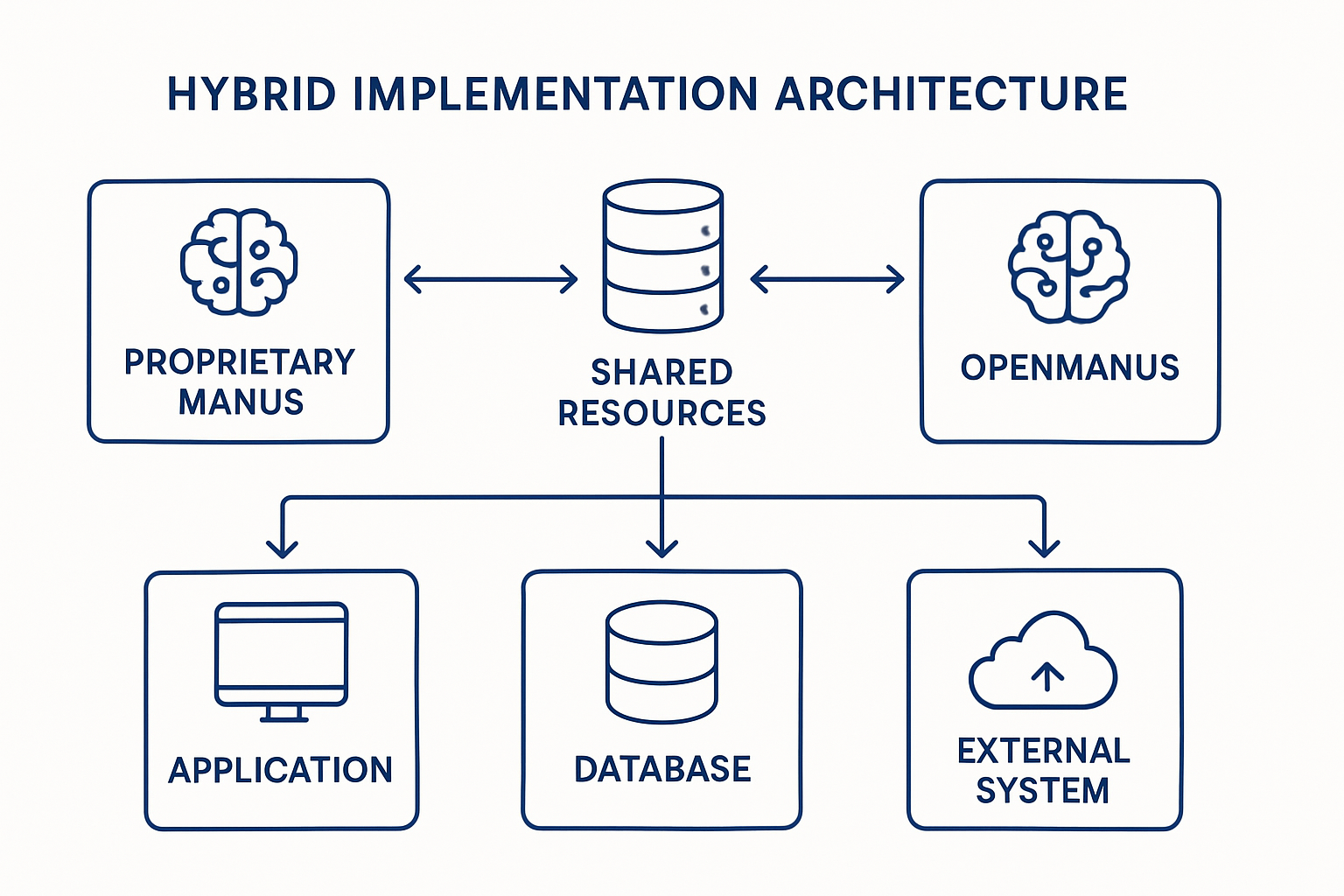
Figure 1: Hybrid Implementation Architecture for Enterprise Deployments
Enterprise Architecture Example:
// Example infrastructure as code for Manus AI enterprise deployment
resource "aws_vpc" "manus_vpc" {
cidr_block = "10.0.0.0/16"
enable_dns_support = true
enable_dns_hostnames = true
tags = {
Name = "manus-enterprise-vpc"
Environment = "production"
}
}
resource "aws_subnet" "private_subnet" {
count = 3
vpc_id = aws_vpc.manus_vpc.id
cidr_block = "10.0.${count.index + 1}.0/24"
availability_zone = data.aws_availability_zones.available.names[count.index]
tags = {
Name = "manus-private-subnet-${count.index + 1}"
Environment = "production"
}
}
resource "aws_security_group" "manus_sg" {
name = "manus-security-group"
description = "Security group for Manus AI services"
vpc_id = aws_vpc.manus_vpc.id
ingress {
from_port = 443
to_port = 443
protocol = "tcp"
cidr_blocks = ["0.0.0.0/0"]
}
egress {
from_port = 0
to_port = 0
protocol = "-1"
cidr_blocks = ["0.0.0.0/0"]
}
}
resource "aws_ecs_cluster" "manus_cluster" {
name = "manus-enterprise-cluster"
setting {
name = "containerInsights"
value = "enabled"
}
}
resource "aws_ecs_service" "manus_service" {
name = "manus-api-service"
cluster = aws_ecs_cluster.manus_cluster.id
task_definition = aws_ecs_task_definition.manus_task.arn
desired_count = 3
launch_type = "FARGATE"
network_configuration {
subnets = aws_subnet.private_subnet[*].id
security_groups = [aws_security_group.manus_sg.id]
}
load_balancer {
target_group_arn = aws_lb_target_group.manus_tg.arn
container_name = "manus-api"
container_port = 8080
}
deployment_circuit_breaker {
enable = true
rollback = true
}
deployment_controller {
type = "ECS"
}
}Enterprise Integration Framework
Connecting Manus AI with enterprise systems requires a comprehensive integration framework:
- API Management: Centralized control and monitoring of API usage
- Service Mesh: Managing service-to-service communication
- Enterprise Service Bus: Facilitating communication between different systems
- Identity and Access Management: Controlling access to Manus AI capabilities
Enterprise Integration Example:
# Example API Gateway configuration for Manus AI enterprise integration
apiVersion: networking.istio.io/v1alpha3
kind: Gateway
metadata:
name: manus-gateway
namespace: manus-system
spec:
selector:
istio: ingressgateway
servers:
- port:
number: 443
name: https
protocol: HTTPS
tls:
mode: SIMPLE
credentialName: manus-tls-cert
hosts:
- "api.manus.enterprise.com"
---
apiVersion: networking.istio.io/v1alpha3
kind: VirtualService
metadata:
name: manus-api
namespace: manus-system
spec:
hosts:
- "api.manus.enterprise.com"
gateways:
- manus-gateway
http:
- match:
- uri:
prefix: /v1/generate
route:
- destination:
host: manus-generation-service
port:
number: 8080
- match:
- uri:
prefix: /v1/analyze
route:
- destination:
host: manus-analysis-service
port:
number: 8080
- match:
- uri:
prefix: /v1/admin
route:
- destination:
host: manus-admin-service
port:
number: 8080
---
apiVersion: security.istio.io/v1beta1
kind: AuthorizationPolicy
metadata:
name: manus-api-auth
namespace: manus-system
spec:
selector:
matchLabels:
app: manus-api
rules:
- from:
- source:
namespaces: ["authorized-systems"]
to:
- operation:
methods: ["GET", "POST"]
paths: ["/v1/generate/*", "/v1/analyze/*"]
- from:
- source:
principals: ["cluster.local/ns/manus-system/sa/admin-service-account"]
to:
- operation:
methods: ["GET", "POST", "PUT", "DELETE"]
paths: ["/v1/admin/*"]Data Architecture
Enterprise implementations require careful consideration of data management:
- Data Governance: Policies and procedures for managing data throughout its lifecycle
- Data Security: Protecting sensitive information through encryption and access controls
- Data Integration: Connecting Manus AI with enterprise data sources
- Data Storage: Efficient storage solutions for different types of data
Enterprise Governance and Compliance
AI Governance Framework
Establishing a governance framework for Manus AI in enterprise settings:
- Policies and Standards: Defining rules and guidelines for AI usage
- Roles and Responsibilities: Clarifying who is responsible for different aspects of AI systems
- Risk Management: Identifying, assessing, and mitigating risks associated with AI
- Compliance Monitoring: Ensuring adherence to policies and regulations
AI Governance Framework Components:
- Strategic Alignment: Ensuring AI initiatives align with organizational goals
- Risk Management: Identifying and mitigating AI-related risks
- Ethical Guidelines: Establishing principles for responsible AI use
- Compliance Management: Ensuring adherence to regulations and standards
- Quality Assurance: Maintaining high standards for AI outputs
- Transparency and Explainability: Ensuring AI decisions can be understood and explained
- Continuous Monitoring: Regularly assessing AI performance and compliance
- Incident Response: Procedures for handling AI-related incidents
Regulatory Compliance
Ensuring Manus AI implementations comply with relevant regulations:
- Data Protection Regulations: GDPR, CCPA, and other privacy laws
- Industry-Specific Regulations: Requirements for finance, healthcare, and other regulated industries
- AI-Specific Regulations: Emerging laws and guidelines for AI systems
- Documentation and Reporting: Maintaining records to demonstrate compliance
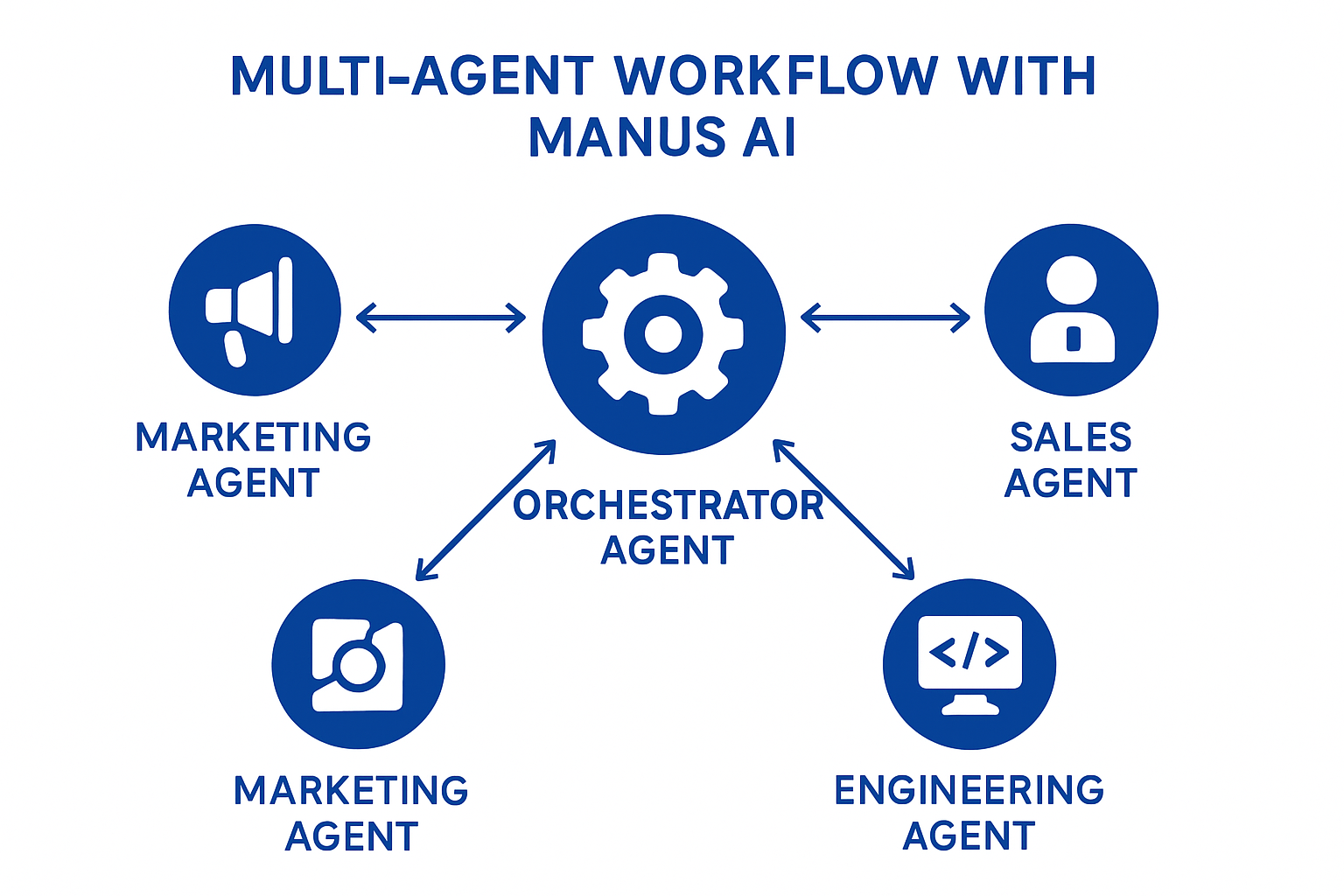
Figure 2: Multi-Agent Workflow with Compliance Controls
Security and Privacy
Implementing robust security and privacy measures for enterprise Manus AI:
- Authentication and Authorization: Controlling who can access Manus AI and what they can do
- Data Encryption: Protecting data in transit and at rest
- Privacy by Design: Building privacy protections into Manus AI implementations
- Audit Trails: Recording actions for accountability and compliance
Security Implementation Example:
# Example security configuration for Manus AI enterprise deployment
# Keycloak Identity Provider Configuration
# 1. Create a Manus AI client in Keycloak
kcadm.sh create clients -r enterprise \
-s clientId=manus-ai \
-s enabled=true \
-s clientAuthenticatorType=client-secret \
-s secret=YOUR_CLIENT_SECRET \
-s redirectUris='["https://manus.enterprise.com/*"]' \
-s webOrigins='["https://manus.enterprise.com"]' \
-s "description=Manus AI Enterprise Application"
# 2. Create roles for Manus AI
kcadm.sh create roles -r enterprise -s name=manus-admin -s "description=Manus AI Administrator"
kcadm.sh create roles -r enterprise -s name=manus-developer -s "description=Manus AI Developer"
kcadm.sh create roles -r enterprise -s name=manus-user -s "description=Manus AI Standard User"
kcadm.sh create roles -r enterprise -s name=manus-readonly -s "description=Manus AI Read-Only User"
# 3. Create role-based policies
kcadm.sh create authz/resource-server/policy -r enterprise -s name=admin-policy \
-s type=role -s logic=POSITIVE -s "roles=[{\"id\":\"manus-admin\"}]"
kcadm.sh create authz/resource-server/policy -r enterprise -s name=developer-policy \
-s type=role -s logic=POSITIVE -s "roles=[{\"id\":\"manus-developer\"}]"
kcadm.sh create authz/resource-server/policy -r enterprise -s name=user-policy \
-s type=role -s logic=POSITIVE -s "roles=[{\"id\":\"manus-user\"}]"
kcadm.sh create authz/resource-server/policy -r enterprise -s name=readonly-policy \
-s type=role -s logic=POSITIVE -s "roles=[{\"id\":\"manus-readonly\"}]"
# 4. Define resources and permissions
kcadm.sh create authz/resource-server/resource -r enterprise -s name=admin-api \
-s type=urn:manus:resources:admin -s uris=["/api/admin/*"]
kcadm.sh create authz/resource-server/resource -r enterprise -s name=developer-api \
-s type=urn:manus:resources:developer -s uris=["/api/developer/*"]
kcadm.sh create authz/resource-server/resource -r enterprise -s name=user-api \
-s type=urn:manus:resources:user -s uris=["/api/user/*"]
# 5. Create permissions
kcadm.sh create authz/resource-server/permission -r enterprise -s name=admin-permission \
-s type=resource -s resources=["admin-api"] -s policies=["admin-policy"]
kcadm.sh create authz/resource-server/permission -r enterprise -s name=developer-permission \
-s type=resource -s resources=["developer-api"] -s policies=["admin-policy", "developer-policy"]
kcadm.sh create authz/resource-server/permission -r enterprise -s name=user-permission \
-s type=resource -s resources=["user-api"] -s policies=["admin-policy", "developer-policy", "user-policy"]Enterprise Deployment Strategies
Deployment Models
Different deployment models for enterprise Manus AI implementations:
- Cloud-Based Deployment: Utilizing public cloud services for flexibility and scalability
- On-Premises Deployment: Hosting Manus AI within the organization's own infrastructure
- Hybrid Deployment: Combining cloud and on-premises components
- Multi-Cloud Deployment: Distributing across multiple cloud providers for resilience
Phased Implementation
Implementing Manus AI in phases for enterprise environments:
- Pilot Phase: Limited deployment to test and validate the approach
- Controlled Expansion: Gradual rollout to additional departments or use cases
- Full Implementation: Organization-wide deployment with comprehensive support
- Continuous Improvement: Ongoing refinement based on feedback and performance data
Phased Implementation Plan Example:
| Phase | Duration | Scope | Key Activities |
|---|---|---|---|
| 1. Pilot | 2-3 months | Single department, limited use cases |
- Initial setup and configuration - User training for pilot group - Performance monitoring - Feedback collection |
| 2. Controlled Expansion | 3-6 months | 3-5 departments, expanded use cases |
- Refinement based on pilot feedback - Integration with additional systems - Development of department-specific workflows - Expanded training program |
| 3. Full Implementation | 6-12 months | Organization-wide |
- Complete system integration - Comprehensive training program - Full governance implementation - Establishment of support structures |
| 4. Continuous Improvement | Ongoing | All implemented areas |
- Regular performance reviews - Feature enhancements - User feedback incorporation - Adaptation to changing requirements |
Change Management
Managing organizational change for successful Manus AI adoption:
- Stakeholder Engagement: Involving key stakeholders throughout the implementation process
- Communication Strategy: Clearly communicating the benefits, changes, and expectations
- Training and Support: Providing comprehensive training and ongoing support
- Feedback Mechanisms: Collecting and acting on user feedback
Enterprise Support and Maintenance
Support Models
Establishing effective support structures for enterprise Manus AI:
- Tiered Support: Multiple levels of support for different types of issues
- Service Level Agreements (SLAs): Defined response and resolution times
- Support Channels: Multiple ways for users to get help (e.g., help desk, knowledge base)
- Escalation Procedures: Clear processes for handling complex or critical issues
Monitoring and Maintenance
Ensuring ongoing performance and reliability of Manus AI:
- Performance Monitoring: Tracking system performance and usage patterns
- Proactive Maintenance: Addressing potential issues before they impact users
- Update Management: Controlled process for implementing updates and enhancements
- Capacity Planning: Ensuring sufficient resources for current and future needs
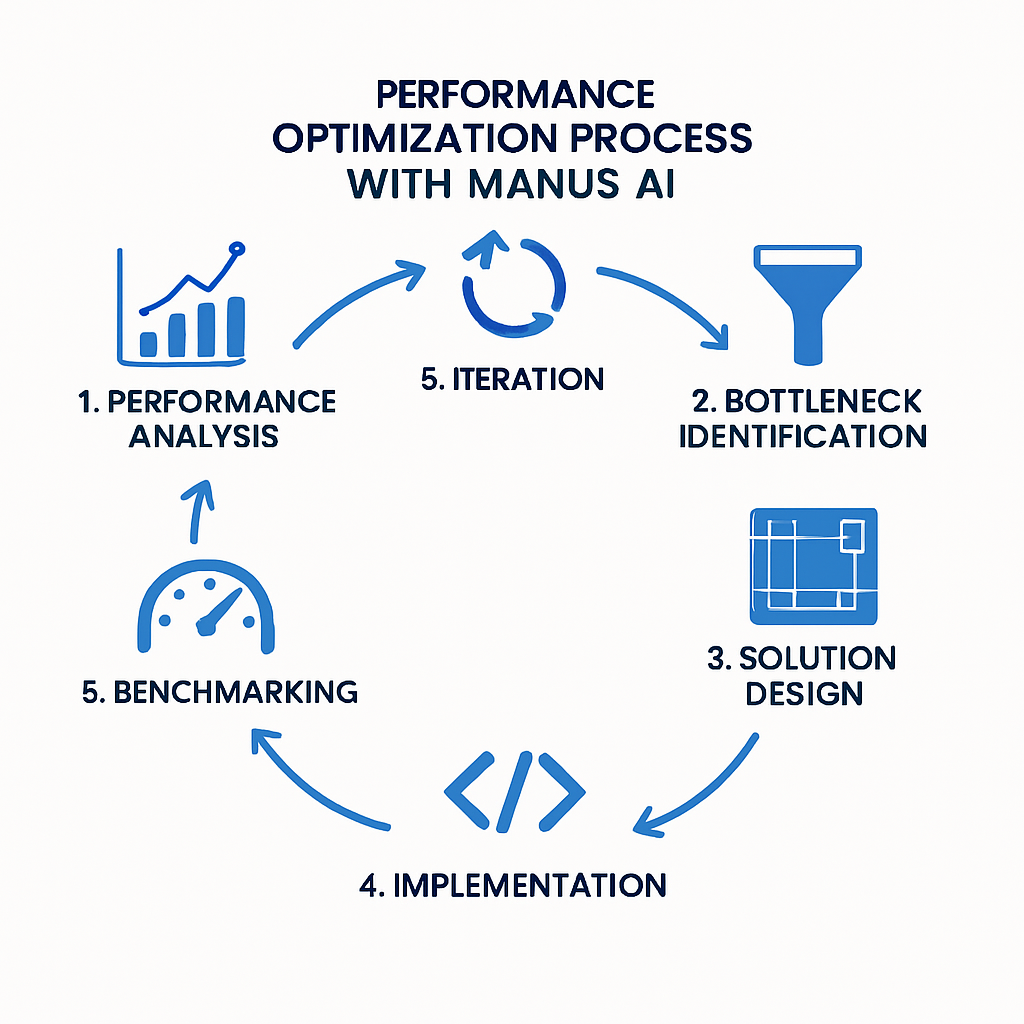
Figure 3: Enterprise Performance Monitoring and Optimization Process
Continuous Improvement
Evolving Manus AI implementations to meet changing needs:
- Performance Analysis: Regularly reviewing system performance and user feedback
- Feature Enhancement: Adding new capabilities based on user needs
- Process Optimization: Refining workflows and integration points
- Knowledge Sharing: Capturing and sharing best practices across the organization
Practical Exercise: Enterprise Implementation Planning
Design an enterprise implementation plan for Manus AI in a specific industry context:
- Select an industry (e.g., finance, healthcare, manufacturing)
- Identify key use cases for Manus AI in that industry
- Outline an implementation strategy, including phases and timelines
- Address governance, compliance, and security considerations
- Develop a change management approach for successful adoption
Knowledge Check: Enterprise Implementation
Question 1
Which of the following is NOT typically a component of an AI governance framework for enterprise Manus AI implementations?
Hardware specification requirements are not typically a component of an AI governance framework. While hardware considerations are important for implementation planning, governance frameworks focus on policies, procedures, ethical guidelines, risk management, compliance, and oversight mechanisms rather than specific technical requirements.
Question 2
What is the recommended approach for implementing Manus AI in an enterprise environment?
Phased implementation starting with a pilot is the recommended approach for implementing Manus AI in an enterprise environment. This approach allows organizations to test and validate the technology in a controlled setting, gather feedback, make necessary adjustments, and then gradually expand to more departments and use cases, reducing risk and increasing the likelihood of successful adoption.
Question 3
Which of the following is a key consideration for data architecture in enterprise Manus AI implementations?
Implementing data governance policies and procedures is a key consideration for data architecture in enterprise Manus AI implementations. Data governance ensures that data is managed properly throughout its lifecycle, with appropriate controls for quality, security, privacy, and compliance. This is essential for maintaining the integrity and trustworthiness of AI systems in enterprise environments.
Quiz Complete!
You've completed the quiz on Enterprise Implementation of Manus AI.
You've earned your progress badge for this lesson!